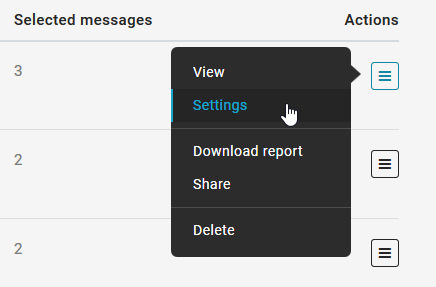
The Settings page is available in Statistics > Aggregate reports while creating a report, or by selecting "Settings" from the action menu of the report you want to modify.
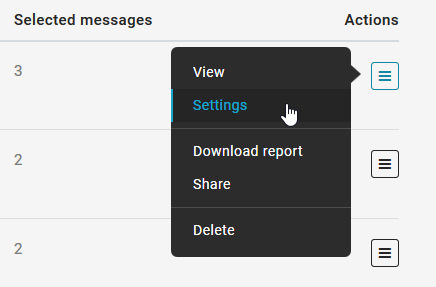
From the settings page you can:
Remember to click "Save" to save any changes made to the settings.
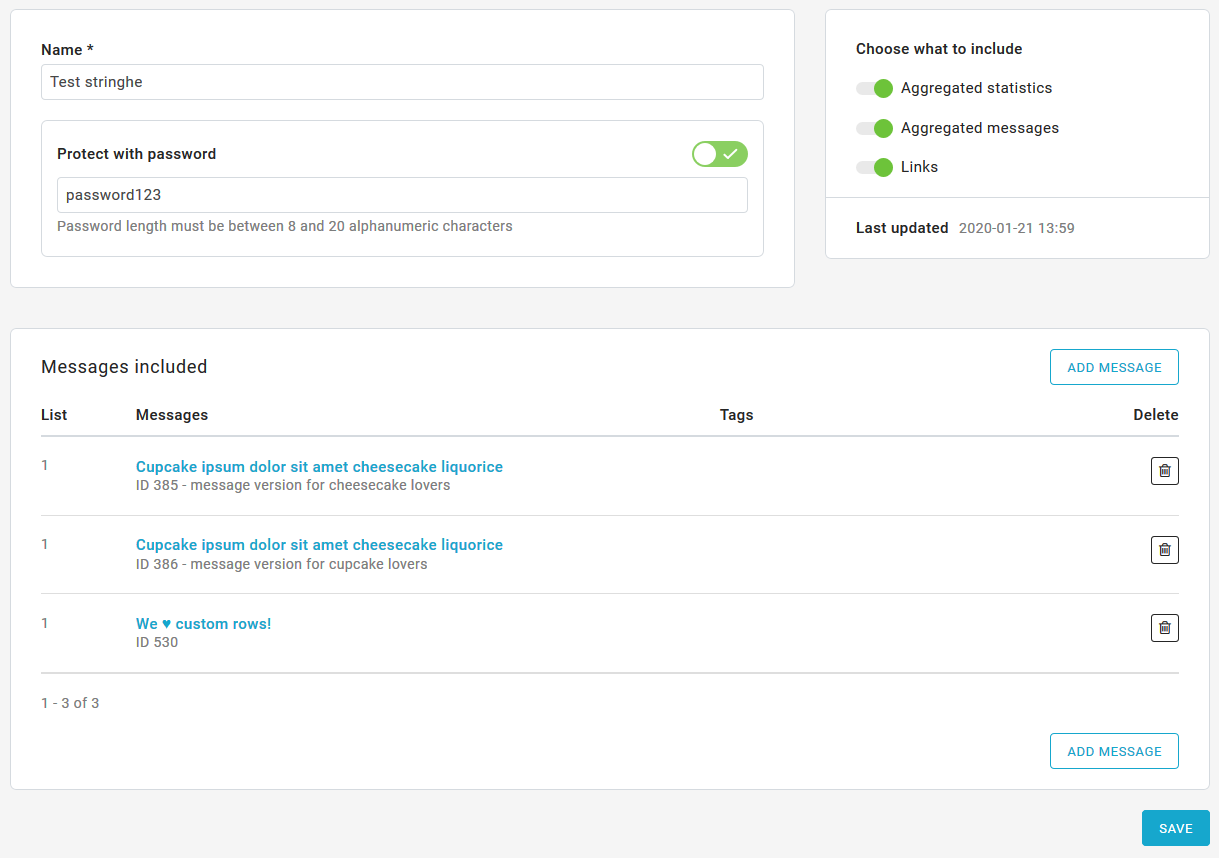
Remember that after creating an aggregate report, it remains empty until the statistics are processed. The statistics shown in the aggregated reports are not updated in real time, but either once a day or by accessing the report itself, forcing the update with the data updated until the previous day.
If you create a report that includes a message sent on the same day, the report will not be ready until the following day.